In a previous guide, we explained how to use .htaccess rules to remove file extensions like .php or .html from URLs. While effective, this approach can sometimes cause conflicts with other .htaccess rules or redirect configurations. A better, cleaner method is to use the MultiView option in Apache.
This guide dives into the details of Apache’s MultiView option, how to enable it, troubleshoot issues, and handle potential conflicts.
🚀 Power Your Web Infrastructure with NOC
NOC combines authoritative DNS, a global CDN, and an intelligent WAF into one high-performance platform. Protect your sites, reduce latency, and gain full control over your delivery stack.
Visit NOC →What is Apache’s MultiView Option?
MultiView is part of Apache’s content negotiation features, enabled through the mod_negotiation module. It simplifies URL management by hiding file extensions.
For example:
- Original URL:
yourdomain.com/coolpage.php - MultiView-enabled URL:
yourdomain.com/coolpage
The .php extension is no longer visible, making the URL cleaner and more user-friendly.
Enabling MultiView
To enable MultiView, you need to explicitly set it in your configuration files since it’s disabled by default, even with Options All.
Here’s how to enable or disable MultiView:
- Enable: Add
+MultiViewsto your.htaccess,httpd.conf, orapache2.conffile. - Disable: Add
-MultiViewsinstead.
Example configuration in .htaccess:
<IfModule mod_negotiation.c>
Options +MultiViews
</IfModule>
This ensures MultiView is only enabled if the required module (mod_negotiation) is available.
Troubleshooting MultiView Issues
Although MultiView is a powerful tool, you might encounter issues while setting it up. Here’s how to troubleshoot and resolve common problems.
1: Verify Negotiation Module is Enabled
MultiView requires the mod_negotiation module. To check if it’s enabled:
The quickest way is to create a info.php file in a directory and add the following code:
<?php phpinfo() ?>Open the file in the browser and look for the loaded modules section:
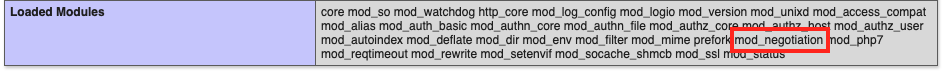
If mod_negotiation isn’t listed, you’ll need to enable it by adding the following to your configuration file:
<IfModule mod_negotiation.c>
Options +MultiViews
</IfModule>2: Specify the Correct File Handlers
Sometimes, even with MultiView enabled, Apache may fail to serve the correct file. For example, you might see an error like this in the logs:
[negotiation:error] AH00687: Negotiation: discovered file(s) matching request: /var/www/yourdomain.com/path/file (None could be negotiated).
This means Apache couldn’t determine the correct file type. To fix this, explicitly declare file types in your configuration:
AddType application/x-httpd-php .php .phtml .html .htm
Example configuration:
<Directory /var/www/yourdomain.com>
Options Indexes FollowSymLinks MultiViews
AllowOverride all
Require all granted
AddType application/x-httpd-php .php .phtml .html .htm
</Directory>
3: Handle File and Directory Conflicts
MultiView can sometimes create conflicts between files and virtual directories. For example:
- If you have a file called
example.phpand a virtual folder namedexample/, Apache may automatically serveexample.phpwhen you try to accessexample/.
To avoid this, disable MultiView for specific cases:
Options -MultiViewsIf you’re on shared hosting, use the IfModule directive to ensure compatibility:
<IfModule mod_negotiation.c>
Options -MultiViews
</IfModule>Key Takeaways
- Enable MultiView for Clean URLs: Use the
+MultiViewsdirective to hide file extensions like.phpand.htmlin your URLs. - Verify Configuration: Ensure the
mod_negotiationmodule is enabled and file handlers are properly defined. - Address Conflicts: Use targeted rules to handle conflicts between files and directories.
By following these steps, you can achieve cleaner, more user-friendly URLs for your website while avoiding common pitfalls. This approach not only improves your site’s professionalism but can also enhance its SEO performance.
🛡️ CleanBrowsing: Internet Safety Made Simple
Filter harmful websites, block adult content, and protect your entire network. All with fast, privacy-respecting DNS.
Start Filtering Here →