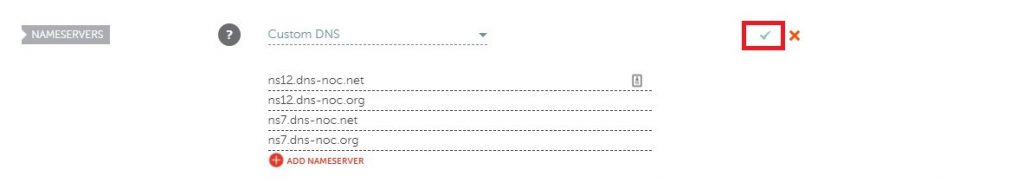Log into to your NameCheap dashboard.
Select manage next to the domain you want to change.
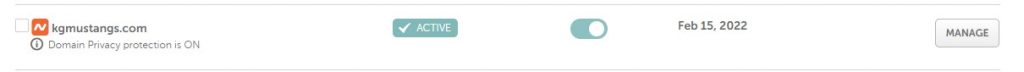
Scroll to the NameServers section, and select Custom DNS, and enter the nameserver values provided in your settings page (guide on how to use Auth-DNS):
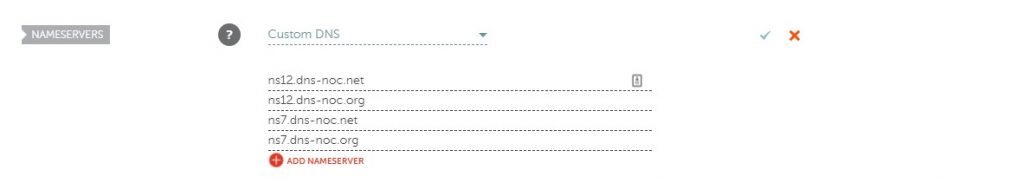
When you’re done, be sure to click the little check mark (top right of the nameserver panel):