To use the NOC Auth-DNS or CDN service you have to switch the nameserver at your registrar. But where do you find your registrar?
If you own a domain, you have a registrar, but the term might sound foreign to you. The registrar is where you purchased your domain. If you can’t remember where you purchased the domain, have no fear, it happens to all of us.
You can use the ICANN Lookup service to locate your registrar:
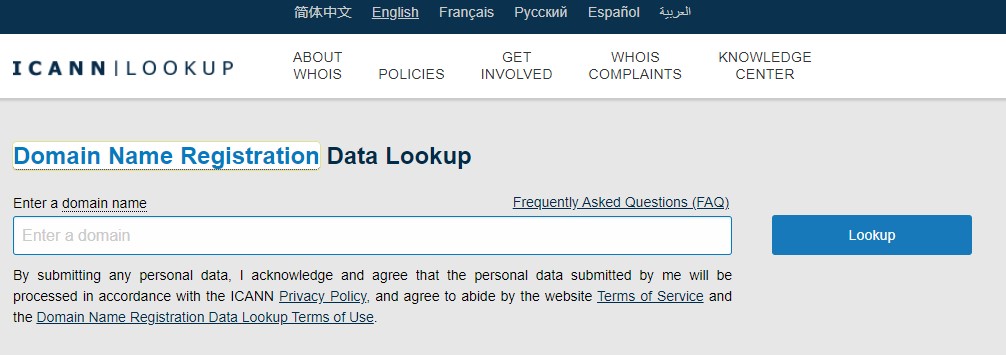
Simply add your domain, click on LOOKUP and look at the response on the page.
For example, search for noc.org and you will see its registrar is:

That’s it, once you have the registrar, navigate to their website, log in, and follow one of our guides for changing the nameserver values.
