Set 2FA on your account via the Settings > Security page in your dashboard. You will see a card that reads 1FA – Two Factor Authentication.
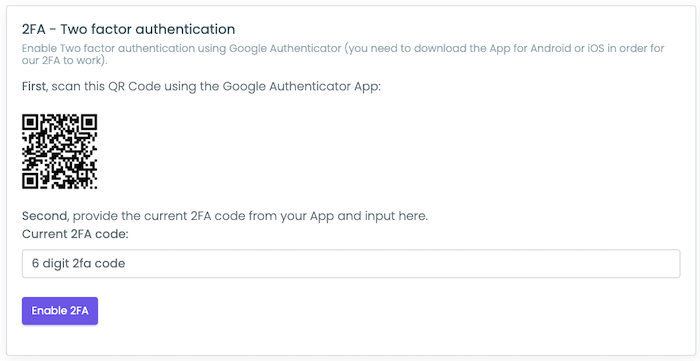
Here you will hold your phone up to the QR code using your favorite 2FA authentication app. It will generate a code, enter that code and click on Enable 2FA.
