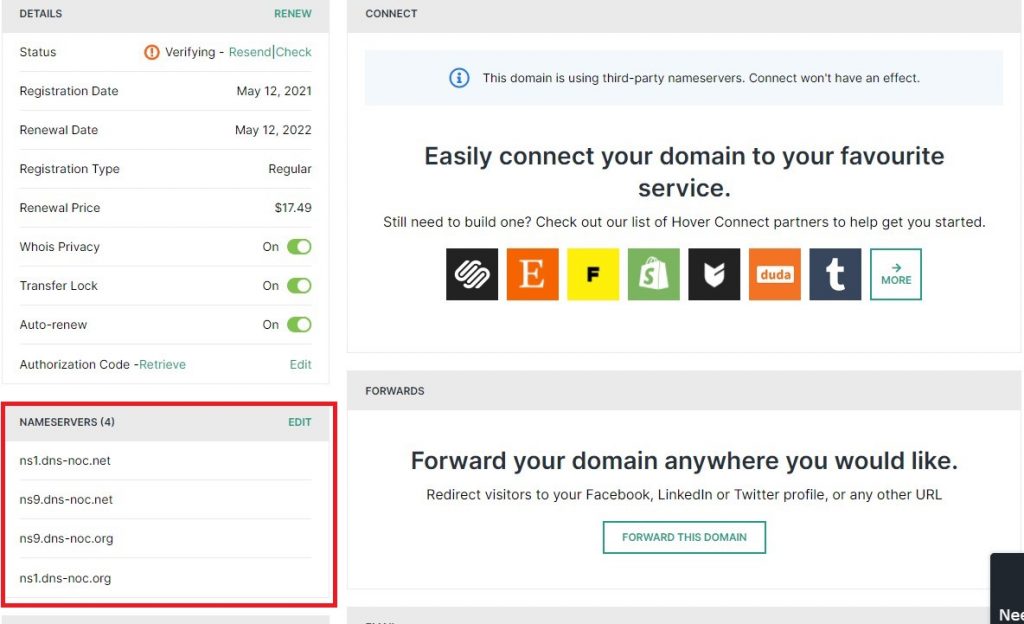Log into to your Hover dashboard.
You will find a NAMESERVERS section in the navigation pane on the left-hand side of the screen:

Click edit.
Update the nameserver values with the ones provided in your settings page (guide on how to use Auth-DNS):
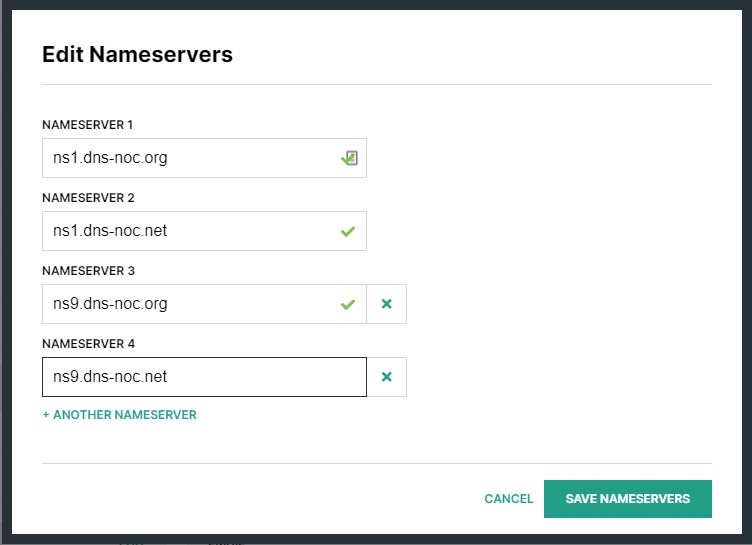
Click save nameservers
The change should be instantaneous in your Hover panel: