With the NOC AuthDNS platform we expose a series of unique record types designed to make your life a little easier. A great example of this is the DynamicDNS record.
What is DynamicDNS
Dynamic DNS is a method used to map a domain name to an IP automatically. It’s commonly used for internal services where an organization might need to update IP’s, but use a domain name to streamline their workflow. By using a domain name it simplifies the update process, simply update the IP of the domain, and it applies to all systems connected to the domain.
Below we’ll show you how to create a Dynamic DNS record using your own domain. We’ll be using our defragged.org domain for this example.
How to Configure DynamicDNS with NOC
You add the DynamicDNS record type via the DNS Records option in the navigation pane:
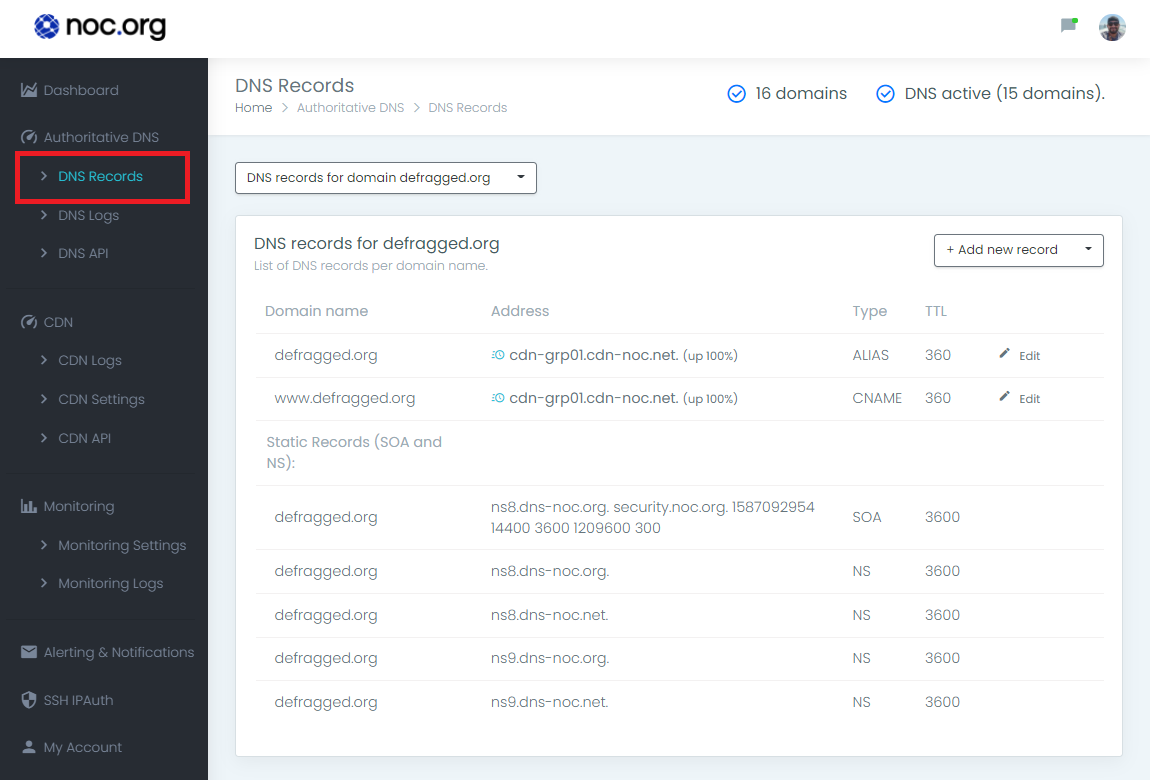
Click + Add New Record, and select the DynamicDNS record type:
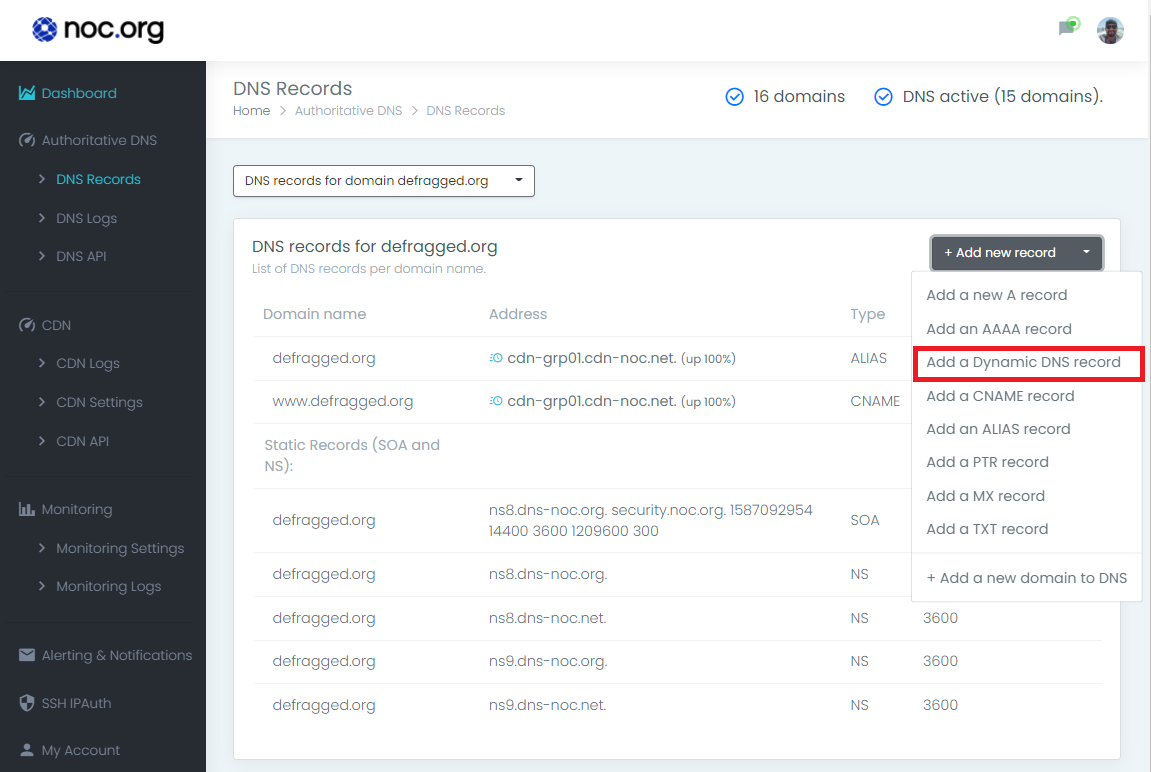
On the next page, give your domain a unique value (e.g., dyndns) and click Add DNS Record.
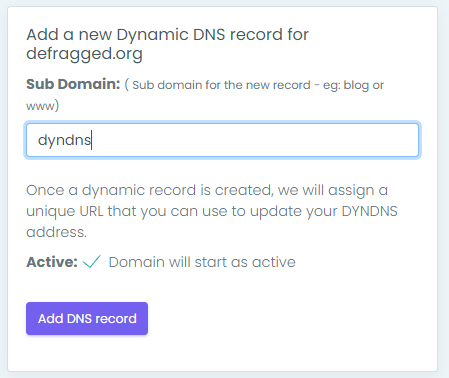
After adding the DNS, you will be assigned a Dynamic URL. Access the Dynamic URL by clicking on Edit next to the record type.
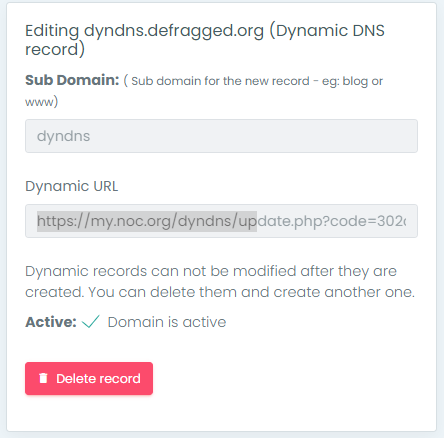
You can now use that URL to update the IP for that domain (e.g., dyndns.defragged.org). A simple test:
curl -s https://my.noc.org/dyndns/update.php?code=302xxxxxxxx success: ip address is set to 74.113.xxx.xxxWhich will then be reflected in the zone file here:
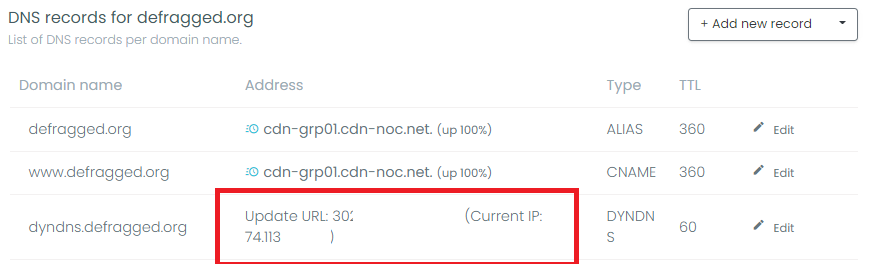
Another easy way to confirm is using DIG, where you can see the A record has been set here:
# dig dyndns.defragged.org
; <<>> DiG 9.16.1-Ubuntu <<>> dyndns.defragged.org
;; global options: +cmd
;; Got answer:
;; ->>HEADER<<- opcode: QUERY, status: NOERROR, id: 24562
;; flags: qr rd ad; QUERY: 1, ANSWER: 1, AUTHORITY: 0, ADDITIONAL: 0
;; WARNING: recursion requested but not available
;; QUESTION SECTION:
;dyndns.defragged.org. IN A
;; ANSWER SECTION:
dyndns.defragged.org. 0 IN A 74.113.xxx.xxx