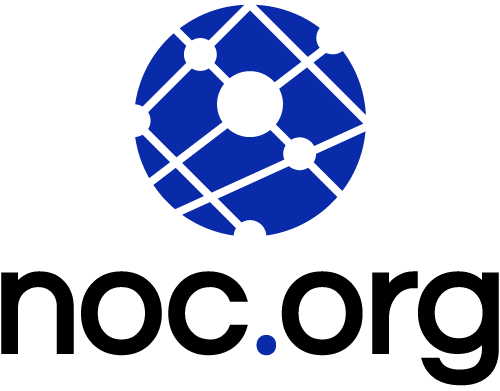Choosing how to bring your domain to life is an important decision. Like with everything, the $10 / year annual subscription for the domain itself is only the beginning.
One of the more important, and often overlooked, decision is choosing between Open and Closed platforms. This is a relatively new phenomena, thinking within the last 10 years. This blog post will shed light on the distinctive features of closed and open platforms, and provide a framework for how to think through the decision.
What is a Closed Platform?
A closed platform is best thought of as a proprietary platform. A proprietary platform is one that is wholly owned by an entity, meaning the source code is often not readily available to you or me.
This typically means that you get what you get when you sign up to the platform, your customizations are limited by what the proprietar exposes to you. They are what you’d consider to be a tightly controlled ecosystem.
Benefits of Closed Platforms for Websites
Here are a few cool things you get from a closed platform:
| Streamlined User Experience | Often designed with a specific user experience in mind, providing a cohesive and well-integrated environment. |
| Customer Support | Typically have access to dedicated customer support services provided by the platform’s owner. |
| Easier Implementation | Generally designed to work seamlessly out of the box, requiring minimal setup and configuration. |
| Security | Often come with built-in security measures, and updates and patches are managed by the platform provider. |
Challenges of Closed Platforms for Websites
Here are a few challenges as it pertains to closed platforms:
| Limited Customization | Users are often constrained by the features and functionalities provided by the platform’s creator, limiting their ability to tailor the platform to specific needs. |
| Vendor Lock-In | Users can become heavily dependent on a single provider for their digital infrastructure. |
| Costs and Licensing | Closed platforms often come with licensing fees, and users may need to pay for additional features, support, or updates. |
| Dependency on Provider’s Roadmap | Users of closed platforms have little control over the platform’s development roadmap. |
Examples of Closed Platforms for Websites
Here are a few examples of closed platforms for websites:
| Shopify | https://www.shopify.com/ |
| Wix | https://www.wix.com/ |
| Square Space | https://www.squarespace.com/ |
What is an Open Platform?
An open platform is best thought of as an open-source platform. An open-source platform is one that is not owned by any one entity, meaning the source code is readily available to you or me.
This typically means that you can build what you want on top of the platform, with little, if any, limitations. They are what you’d consider to be an open ecosystem.
Benefits of Open Platforms for Websites
Here are a cool things you get from a open platform:
| Customization and Flexibility | They provide users the ability to customize and modify the source code according to their specific requirements. |
| Cost Savings | Open platforms are typically distributed under open-source licenses, allowing users to access, use, and modify the software without licensing fees. |
| Interoperability | Open platforms are designed to be interoperable with various software and systems. |
| Community Support | Users of open platforms benefit from a global community of developers and enthusiasts who contribute to forums, provide support, and share knowledge. |
Challenges of Open Platforms for Websites
Here are a few things worth noting as it pertains to open platforms:
| Learning Curve | Open platforms may have a steeper learning curve, especially for users who are new to programming or software development. |
| Lack of Official Support | Open platforms may not have the same level of official support as closed platforms. |
| Inconsistent User Experience | The decentralized nature of open-source development can lead to inconsistencies in user interfaces, features, and documentation. |
| Security | While the core of the platform is usually well maintained, the responsibility typically falls on you the website owner to patch and update. That’s usually the biggest vulnerability. |
Examples of Closed Platforms for Websites
Here are a few examples of open platforms for websites:
| WordPress | https://wordpress.org/ |
| Drupal | https://www.drupal.org/ |
| Joomla! | https://www.joomla.org/ |
Choosing Between Closed and Open Platforms for a Website
Choosing between closed and open platform is wholly dependent on your specific needs, abilities and budget.
The biggest fallacy is that open platforms are cheaper. While they are cheaper in terms of licensing, they bring with them their own costs both in terms of knowledge required and licensing of other extensions to truly achieve your desired outcome. On that same token, while open platforms to deliver a streamline experience, you quickly hit the margins of its capabilities when you try to tune it to meet your desired goals.
A general rule of thumb I use when making recommendations is based on the user themselves. If they are not technical, don’t want to think about it, and are just trying to explore the idea of establishing a digital presence, I push them to a closed platform. If they are semi-technical, don’t mind exploring and getting their hands dirty, have very specific requirements and a budget in mind then I push them to an open platform.
To help though, here are a few ways to think about it based on your specific area of interest:
| Area of Interest | Open Platform | Closed Platform |
|---|---|---|
| Flexibility and Customization Needs | Choose an open platform if you require a high level of customization and flexibility. | Opt for a closed platform if your website needs can be met within the predefined features offered by the platform. |
| Technical Expertise | Consider your technical proficiency. If you have coding skills or access to developers, an open platform may work for you. | If you prefer a more straightforward setup and management without delving into code, a closed platform may be a better fit. |
| Budget Constraints | Open platforms are often cost-effective due to the absence of licensing fees. However, consider potential costs associated with hosting, domain registration, and any additional services or plugins you may need. | Closed platforms may involve subscription or licensing fees. Ensure that the costs align with your budget, and be aware of any additional charges for premium features, support, or transaction fees for e-commerce platforms. |
| Security | Security is your responsibility. Stay informed about security updates and patches. | Closed platforms often come with built-in security features and automatic updates. |