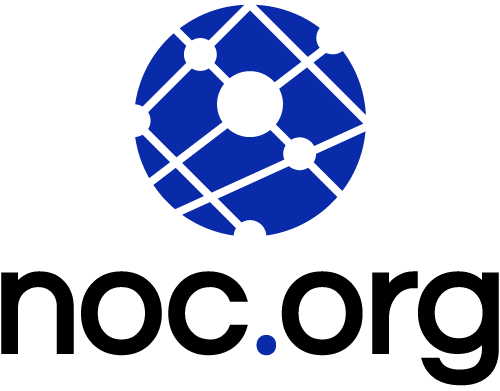A core component of setting up a Content Delivery Network (CDN) is defining the origin of the site. This origin is traditionally the IP address for the server that houses the site content. It’s where the CDN will be pulling content from.
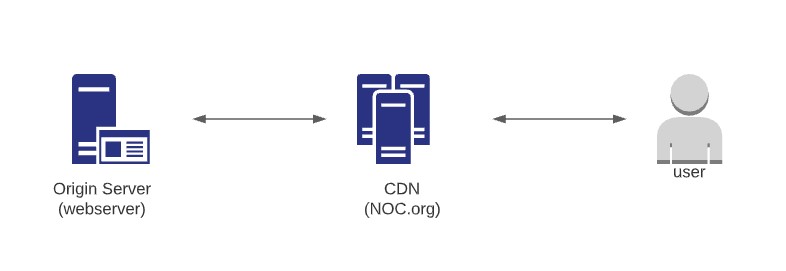
A few CDN’s even allow you to specify multiple origins, empowering admins to create their own load balancing and availability.
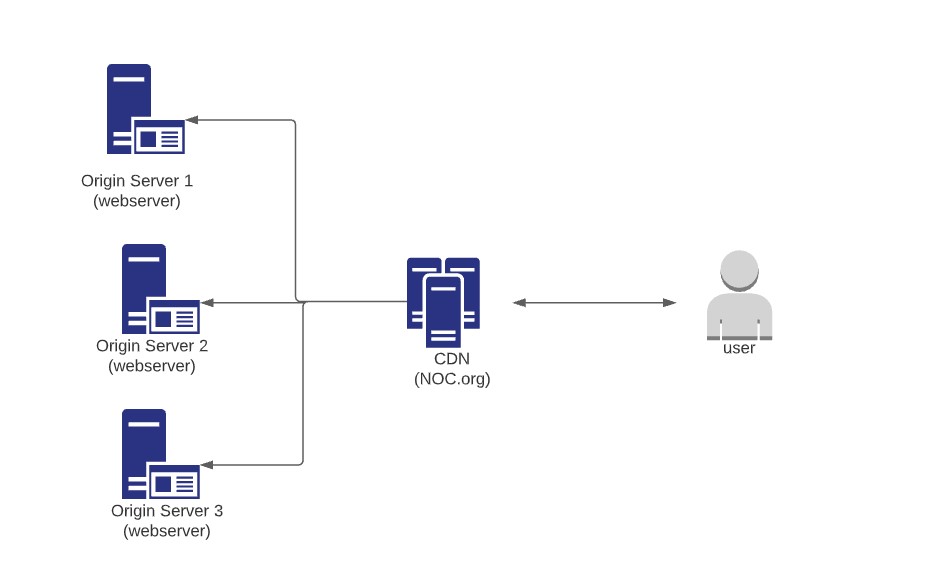
But whose CDN optimizes which origin to use according to the users locations?
Optimized Origins with NOC
The NOC CDN is happy to announce that you can now do the following with our CDN:
- Specific multiple origins (round-robin option)
- Failover configuration (primary and backup)
- Optimize origins according to user locations
The first two features are about meeting market parity. The last one, however, is about pushing the industry forward. The optimized origin features is unique to NOC. It will pick the fastest, and closest, origin to our datacenter (which corresponds to the users location). Instead of load balancing between all defined origins, our CDN will choose the closest origin and dynamically pull content appropriately.
For example, let’s say you have your servers at AWS (EC2) in different regions and availability zones:
- Server 1.2.3.4 at usa-east2 (USA Ohio)
- Server 2.3.4.5 at ap-southeast-1 (Singapore)
- Server 3.4.5.6 at eu-east2 (London).
A normal CDN would be load balancing the traffic between all 3 of them on all the regions (1/3 of the US traffic would go to Ohio, 1/3 of the US traffic would go to Singapore and 1/3 to London). We find this to be less than ideal.
With Optimized Origin routing, our Dallas datacenter would route to 1.2.3.4 (USA Ohio), while our Singapore, Tokyo, Sydney, Seoul datacenters would route to 2.3.4.5. Same for our European datacenters would route to 2.3.4.5 – In London.
That allows us to pull content that is not cached a lot faster for the users coming from these regions.
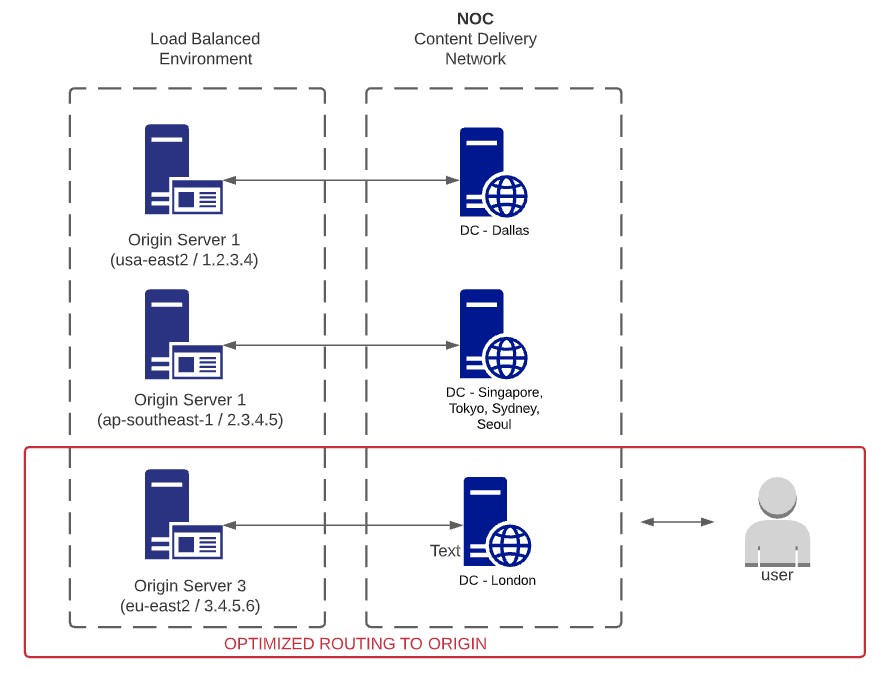
The optimized routing also includes real time availability checking, and self-healing. If the preferred IP goes down, it will try the other origins, removing the down IP from the stack until it’s been fixed. The system will then self-heal once the origin has been repaired, bringing it back into rotation for the admin.
How to use the Optimized Origin?
If you have more than 1 server for your site, it is pretty easy. Navigate to CDN Settings->Your Domain and add the origins space separated.
For the example above it would be:
1.2.3.4 2.3.4.5 3.4.5.6That’s it.
The default is optimized and we will do the rest of the work for you. If you don’t want to use this option, you can specify as round-robin by adding that keyword to the list:1.2.3.4 2.3.4.5 3.4.5.6 round-robin
You can also specify a server as a backup origin by doing:
1.2.3.4 2.3.4.5 backup:3.4.5.6Let us know what you think.